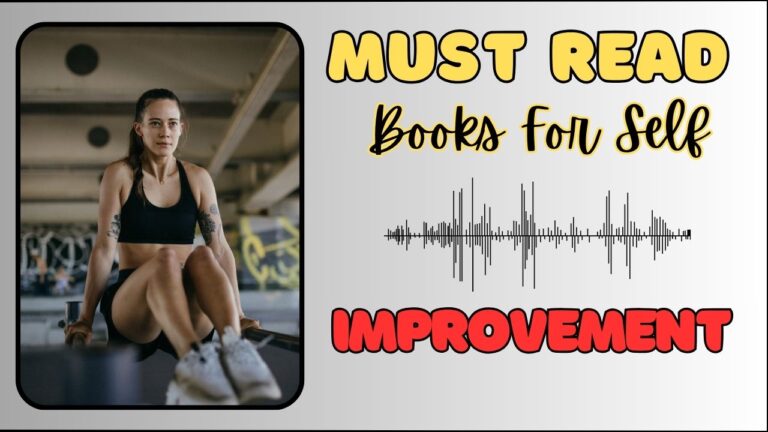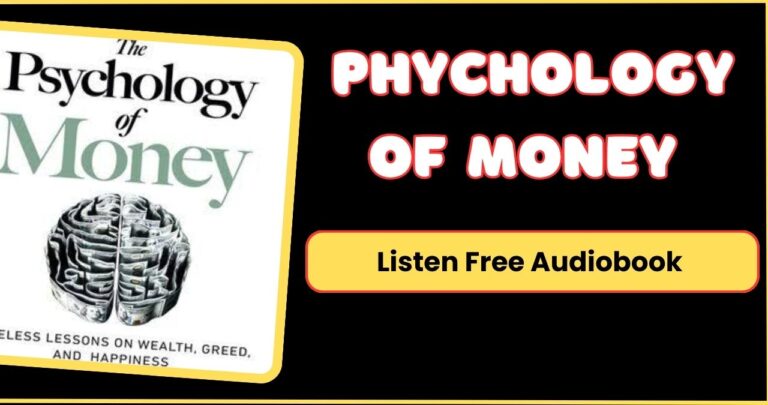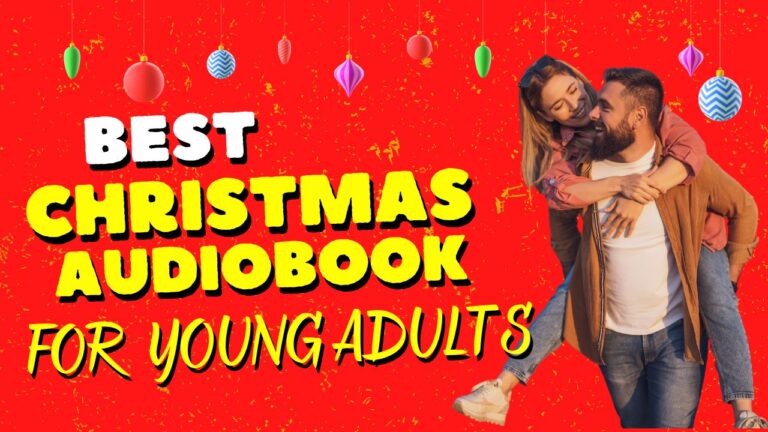How to Buy Audiobooks on Spotify?
Audiobooks have become a beloved companion for busy schedules, and Spotify has joined the game by offering an extensive library of audiobooks for purchase. Whether you’re diving into thrilling mysteries or captivating fantasies, buying audiobooks on Spotify is a breeze. This guide will walk you through every step to ensure you can enjoy seamless listening. If you’re a fantasy enthusiast, don’t miss our curated list of The Best Fantasy Audiobooks for Adults for more magical recommendations!
Step-by-Step Guide to Buying Audiobooks on Spotify
- Update Your Spotify App Ensure your Spotify app is up-to-date on your device. The latest versions support audiobook purchases for seamless functionality.
- Browse the Audiobook Section Navigate to the “Audiobooks” section on Spotify’s homepage. Here, you’ll find a curated selection of genres, trending titles, and recommendations tailored to your taste.
- Select Your Audiobook Once you find an audiobook you like, click on its title to view more details, including a synopsis, duration, and pricing.
- Purchase the Audiobook Spotify does not allow in-app purchases for audiobooks. Instead, you’ll be redirected to Spotify’s web portal to complete your purchase securely.
- Access Your Audiobooks After purchase, your audiobook will appear in your library under the “Audiobooks” tab. You can stream it online or download it for offline listening.
Why Buy Audiobooks on Spotify?
Spotify’s audiobook library offers competitive pricing, exclusive content, and the convenience of accessing all your audio needs in one app. Its seamless integration with existing playlists and user-friendly interface make it a preferred choice for many.
Related Content
If you love audiobooks, explore our post on The Best Fantasy Audiobooks for Adults to discover epic tales that will transport you to magical worlds.
Hi, I’m Deepak Singh, the creator of Audiobook4u.com. With a passion for audiobooks and over 3 years of experience in content creation, I bring you the best recommendations, reviews, and insights to enhance your listening experience. Explore the world of audiobooks with me and find your next favorite story!